This article describes how an admin body that created or is managing a shared program season can manage the list of child organisations that are participating in the program season.
Overview
Shared programs allow an admin body to administer a program that is delivered by clubs and associations. Both the admin body that created the shared program and any child admin bodies have the ability to select clubs and associations that are able to access a particular program season, in turn allowing those selected clubs and associations to create registration forms and accept registrations in the season.
Prerequisites
- You or a parent admin body has created a shared program and program season
Adding a club or association to the season
Adding a club or association to a shared program season will allow that organisation to view the season and configure its participant registration form in the season after the season has been launched.
To add a club or association to the season, navigate to the Programs area, select the program and season then select the Organisations tab to view the list of all child organisations that could participate in the season:
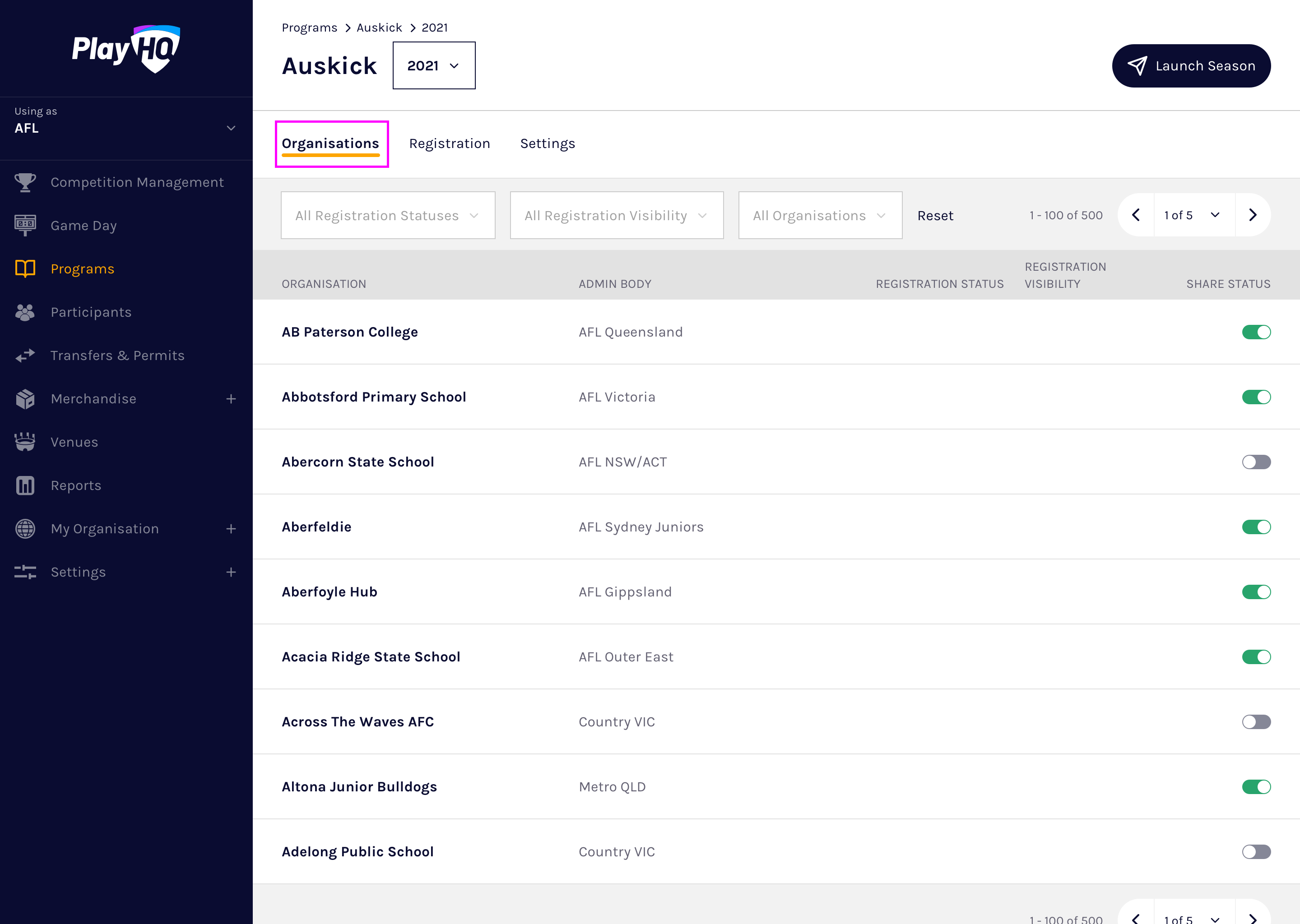
Use the organisation list and paging functions to find the desired organisation, then toggle the Shared option on to allow the organisation to participate in the season:
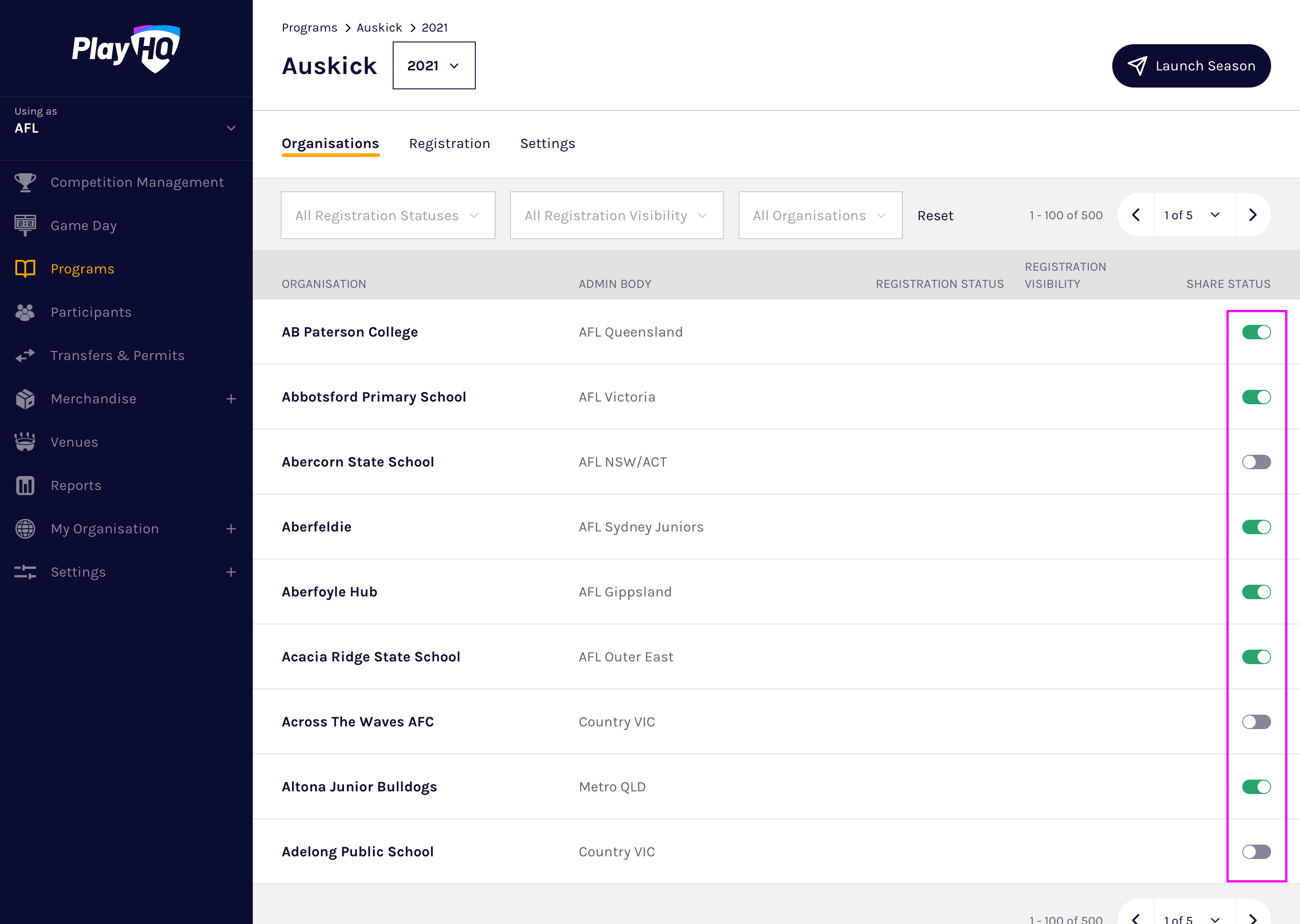
💡 Tip: Organisations can be added to a program season after the season has launched.
Removing a club or association from the season
Removing a club or association from a shared program season will prevent that organisation from viewing the season, therefore not allowing them to configure registration forms and accept registrations in the season.
To remove a club or association from a shared program season, simply toggle the Share status option to off for the organisation:
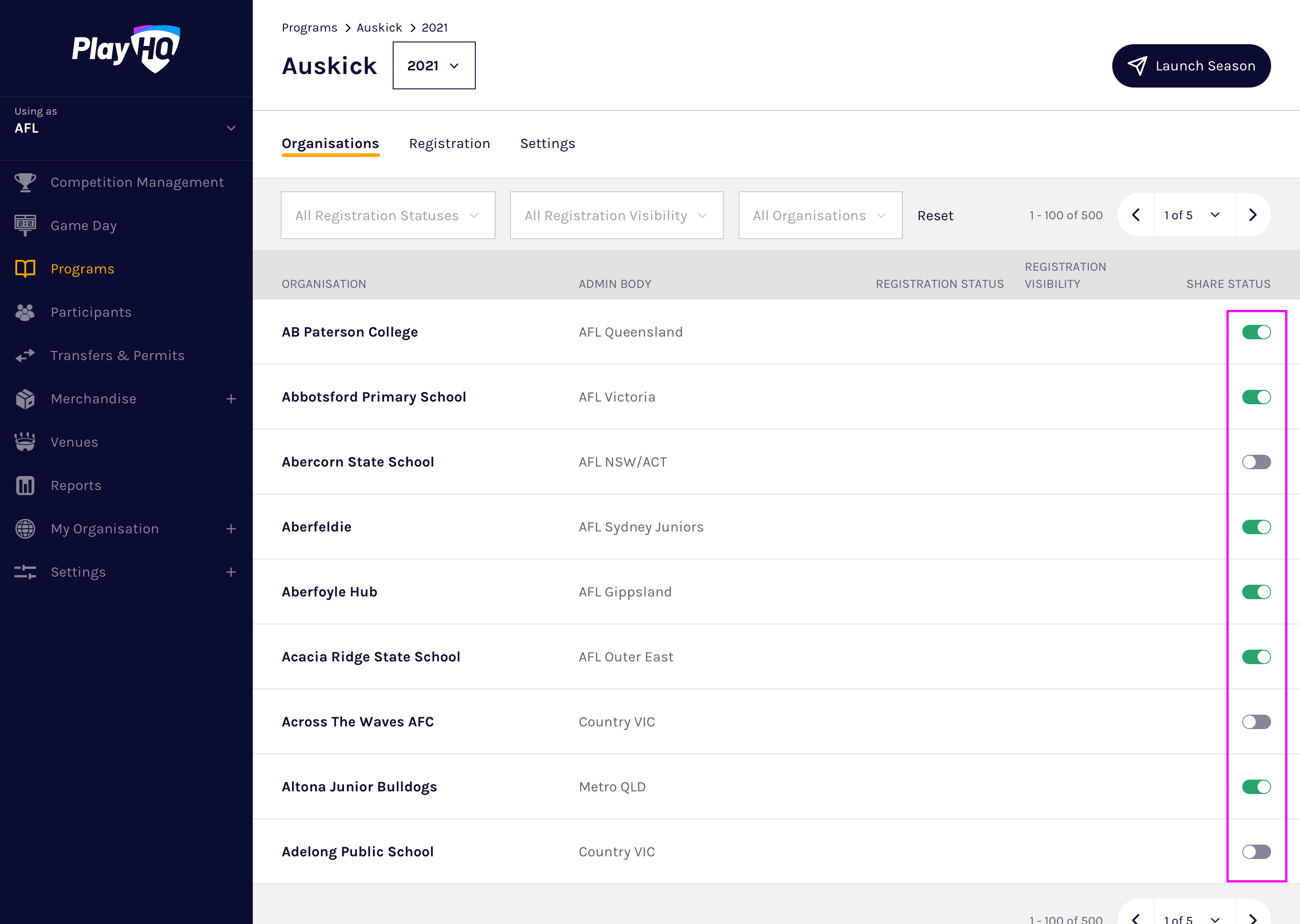
📝 Note: Organisations can be only be removed from a launched season if they have not yet configured a registration form.