Your registration begins by accessing a registration form URL - either from an organisation's list of open registration options on the Discover site or from anywhere else you might have received the registration form URL (such as via email).
Once you've clicked on the registration link, you'll arrive on a registration Overview page that provides some additional information about the registration you're about to complete (e.g. the Association/Club, Competition/Program, Season, pricing information, etc..):
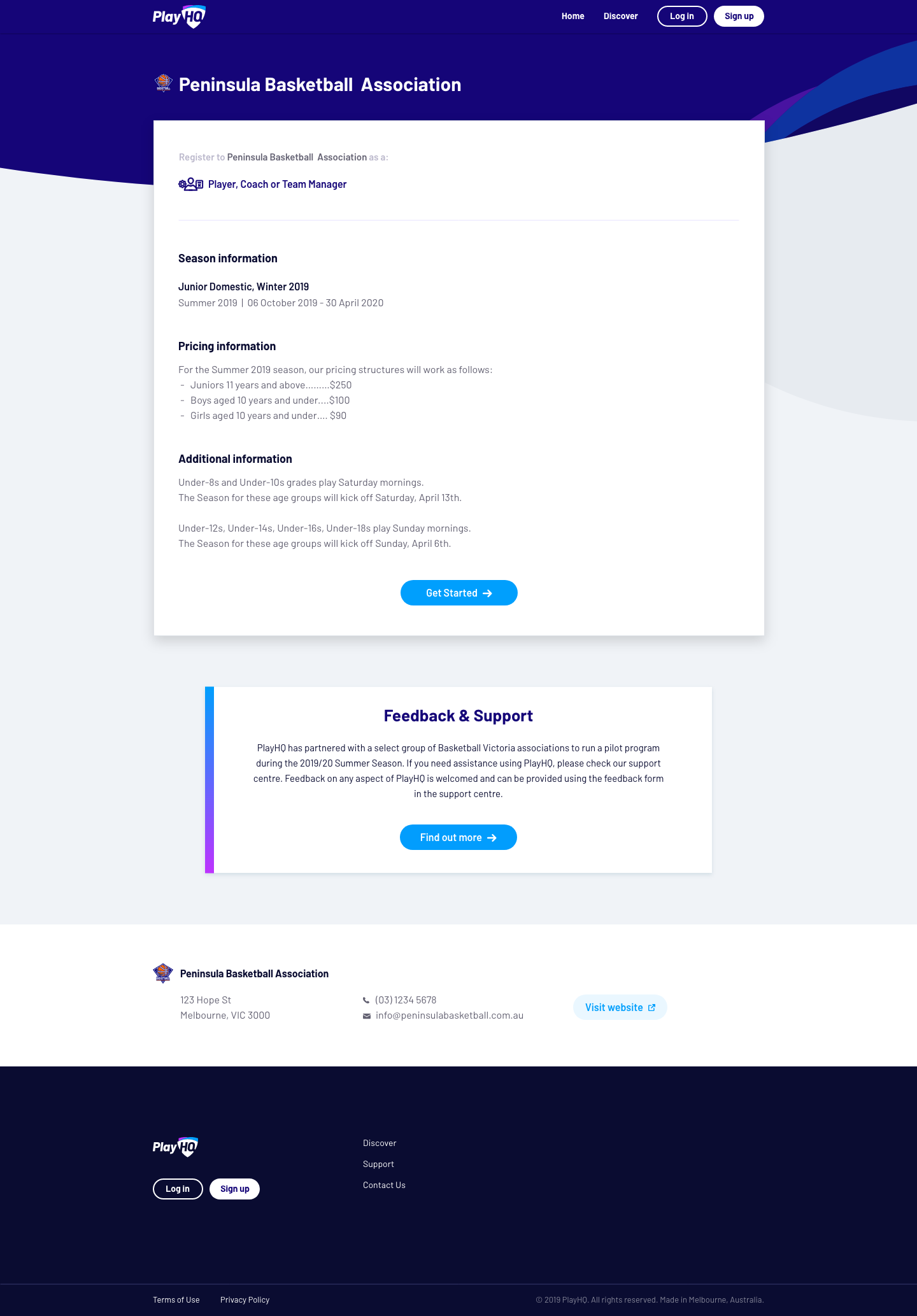
You can select the 'Get started' button to continue with your registration. Depending on the type of registration form you have accessed, you may continue your registration as a Player, Coach or Team Manager or register a Team. If you are not logged in to PlayHQ at the time you take this step, you will need to either Log in or Create a PlayHQ account first in order to continue.